My Atom Setup
I switched from Sublime to Atom around 6 months ago and haven't looked back since. The level of customisation available and the flourishing community have convinced me to stay despite the occasional hic-ups with large files and it's slighly longer startup time.
Here's a look at my current setup...
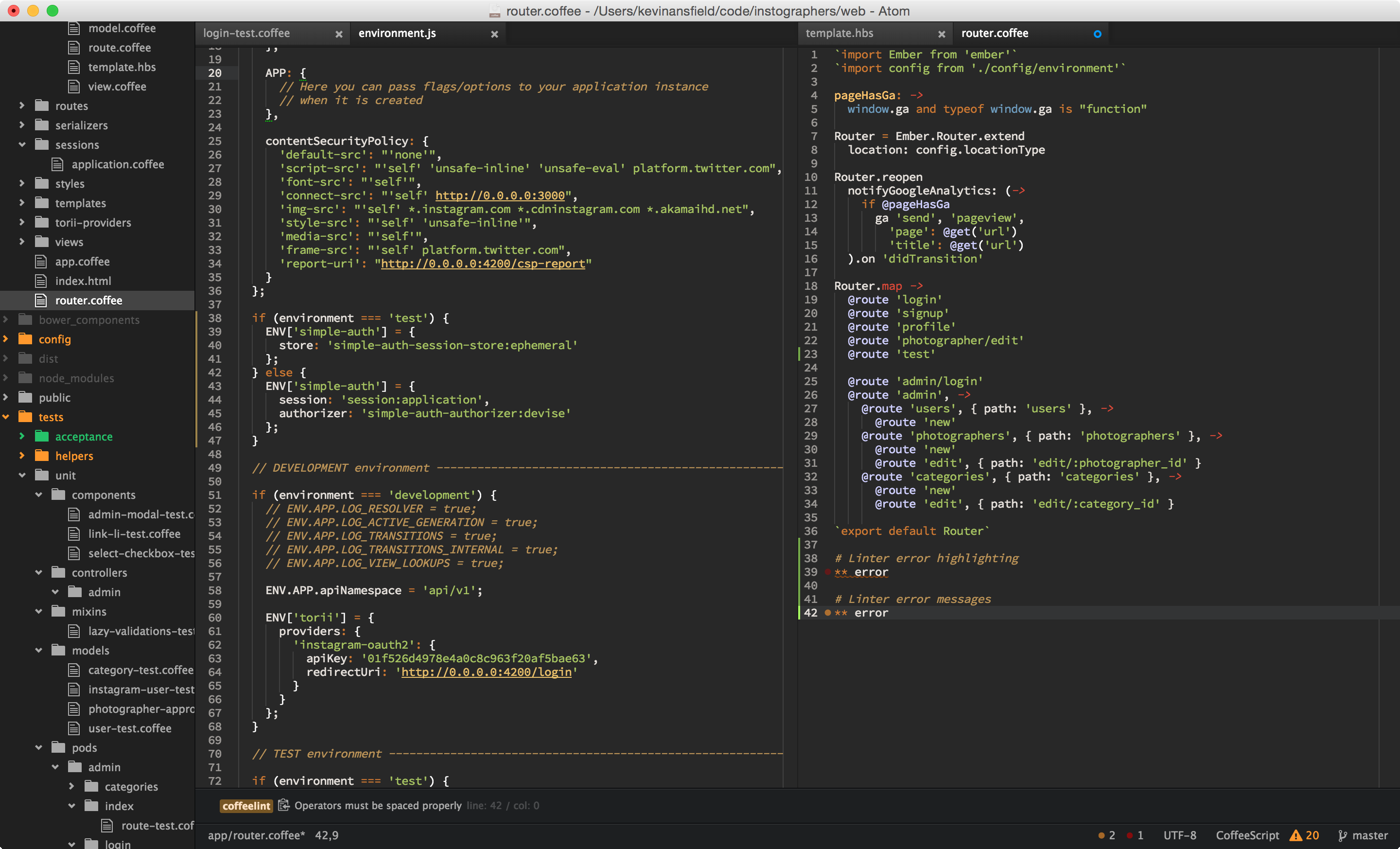
Theme
- UI Theme: Atom Dark UI Slim
- Syntax Theme: Atom port of Sublime Railscasts Extended
Packages
I only have one extra atom core package installed:
- Toggle Quotes - As it says on the tin, toggles between single and double quotes
I make much more use of general-purpose community packages, these are the ones I find essential in my everyday workfow:
-
Linter - This provides an API for language-specific linters to hook into. It handles the error highlighting and pop-up messages when the current line has an error.
-
Autocomplete Plus - Displays auto-completion options whilst typing
-
Sublime Style Column Selection - Brings Sublime's
alt-dragcolumn selection to Atom -
Emmet - (previously known as Zen Coding) Super powerful text expansion
-
Git Blame - Use
ctrl-bto quickly toggle git blame annotations in the gutter for the current file -
Git History - Quickly browse the git history and view previous versions of the current file
-
TODO Show - Searches the current project and shows a nicely formatted & linked list of all TODO and FIXME comments
-
Lorem Ipsum - Sentence or paragraph generation of lorem ipsum text at your fingertips
-
Merge Conflicts - Resolve your git merge conflicts directly from within your text editor
-
Pretty JSON - Self explanatory, takes your JSON and applies some make-up
-
Preview Tabs - Brings sublime-style previewing of files to Atom
-
Docblockr - A helper package for quickly writing documentation or just making multi-line comments easier to write. Fully language aware for auto-generating function/variable docs.
-
Sort Lines - Sorts your lines alphabetically, can also remove duplicates. Simples!
I also use a number of ruby-specific packages:
-
Rails Latest Migration - Quickly open the most recent migration file. Great for when you have just run
rails g migration -
Rails RSpec - Toggle between the current file and it's respective spec
-
Ruby Test - Quickly run ruby/rspec/cucumber tests with output appearing directly inside the editor
That is basically it apart from general language parsers. Please let me know if you have any suggestions for new packages or better replacements for the above!